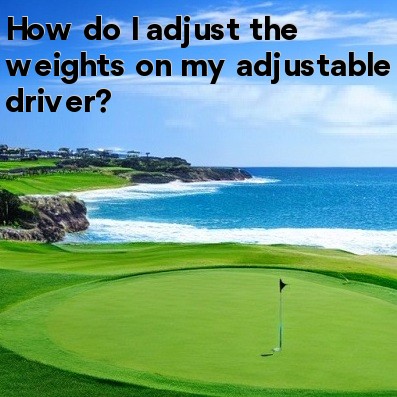
In Golf, How Do I Adjust the Weights on My Adjustable Driver?
Adjustable drivers have become increasingly popular among golfers, as they offer the ability to customize the club's performance to suit individual playing styles and conditions. One of the key features of adjustable drivers is the ability to adjust the weights. By manipulating the weight distribution, golfers can alter the club's flight characteristics, trajectory, and forgiveness. So, how exactly do you adjust the weights on your adjustable driver? Let's find out!
Step 1: Locate the Weight Ports
Before you can adjust the weights on your driver, you need to know where they are located. Look for small ports on the sole or the back of the clubhead. These ports are designed to hold the weights securely in place.
Step 2: Determine the Desired Ball Flight
Before making any adjustments, it's crucial to understand the impact of weight distribution on your ball flight. Generally, moving the weights toward the heel promotes a draw or reduces a fade, while moving them toward the toe encourages a fade or reduces a draw. Similarly, shifting the weights to the back increases forgiveness and launch angle, whereas moving them forward reduces forgiveness and promotes a lower launch.
Step 3: Remove and Install Weights
Using the provided wrench or tool, carefully remove the existing weights from the ports. Keep in mind that different drivers have different weight setups, so consult your driver's manual for specific instructions. Generally, the weights either screw in or simply slide into place.
Once you have removed the weights, determine the desired weight distribution based on your desired ball flight. Most drivers come with additional weights that can be added or removed to achieve the desired configuration. Start by placing the heavier weights in the desired positions and secure them tightly to ensure they don't come loose during your swing.
Step 4: Experiment and Fine-Tune
With the weights in the desired positions, it's time to hit the range and see how they affect your ball flight. Remember that adjusting the weights may not yield immediate results, especially if you are new to using an adjustable driver. Give yourself time to adjust to the new settings and make note of the changes in trajectory, accuracy, and distance.
Don't be afraid to experiment with various weight configurations to find the optimal settings for your game. Small adjustments in weight distribution can lead to significant changes in how the club performs.
Step 5: Readjust as Needed
Once you have found a weight configuration that suits your game, it's a good idea to periodically recheck and readjust them. Over time, the weights may come loose or shift due to the impact and vibrations of your shots. Regularly inspect your adjustable driver and ensure that the weights are still secure and in the desired positions.
In Conclusion
Adjusting the weights on your adjustable driver allows you to optimize the club's performance to best suit your game. By following these steps and experimenting with different weight configurations, you can fine-tune your driver to improve trajectory, accuracy, and overall distance. Remember, it may take some time and practice to find the perfect weight setup, so be patient and enjoy the process of unlocking the full potential of your adjustable driver.
Update:
How to Adjust the Weights on Your Adjustable Driver:
- Locate the Weight Ports:
- Identify the weight ports on your adjustable driver. These are usually located near the sole or perimeter of the clubhead.
- Use the Adjustment Tool:
- Use the adjustment tool provided by the manufacturer to access the weight ports. The tool typically has a small key or wrench that fits into the ports.
- Loosen the Weight Screws:
- Insert the adjustment tool into the weight port and rotate it counterclockwise to loosen the weight screws. Apply gentle pressure until the screws are loosened enough to be removed.
- Remove the Weights:
- Once the screws are loosened, carefully remove the weights from the ports. Some drivers may have multiple weight options, allowing you to customize the club's performance.
- Adjust Weight Configuration:
- Determine the desired weight configuration based on your swing characteristics and shot preferences. You may choose to distribute the weights evenly for balance or adjust them asymmetrically to promote specific ball flight characteristics.
- Insert the Weights:
- Place the weights into the desired ports according to your chosen configuration. Ensure that the weights are securely seated in the ports before proceeding.
- Tighten the Weight Screws:
- Use the adjustment tool to tighten the weight screws by rotating them clockwise. Apply firm but gentle pressure to secure the weights in place.
- Check for Stability:
- After tightening the screws, check the weights to ensure they are stable and securely fastened. Avoid over-tightening the screws, as this can damage the threads or strip the screws.
- Fine-Tune Adjustments:
- Experiment with different weight configurations to find the optimal setup for your swing and desired ball flight. Make minor adjustments as needed to achieve the desired performance.
- Record Settings:
- Keep track of the weight configurations that work best for you by recording them in a notebook or using the club's adjustment tool markings. This allows you to easily replicate successful setups in the future.
Q&A On How do I adjust the weights on my adjustable driver?
- Q: How do the weight adjustments affect the performance of my driver?
- A: Adjusting the weights can influence factors such as ball flight trajectory, shot shape, spin rates, and forgiveness. Experimenting with different weight configurations allows you to fine-tune the driver's performance to suit your game.
- Q: How often should I adjust the weights on my driver?
- A: You can adjust the weights as often as needed to optimize your driver's performance based on changing course conditions, swing improvements, or shot preferences. Some players may adjust the weights more frequently than others depending on their level of experimentation and customization.
- Q: Can I adjust the weights on my driver during a round of golf?
- A: While it's technically possible to adjust the weights during a round, it's generally not recommended or practical. Adjustments are best made during practice sessions or before your round to avoid disruptions and maintain focus on the game.
- Q: How do I know which weight configuration is right for me?
- A: Experimentation and testing are key to finding the optimal weight configuration for your driver. Start with a neutral setup and make incremental adjustments based on the results you observe in terms of ball flight, distance, and accuracy.
- Q: Can I mix different weight types or sizes in my driver?
- A: Most adjustable drivers come with interchangeable weights that allow you to mix and match different types or sizes to customize the club's performance. However, refer to the manufacturer's guidelines to ensure compatibility and avoid damaging the club.
- Q: Will adjusting the weights affect the swing weight of my driver?
- A: Yes, adjusting the weights can alter the swing weight of the driver, which may impact the feel and balance of the club during the swing. Keep this in mind when making adjustments and consider how changes in swing weight may affect your overall performance.
- Q: Should I consult a professional club fitter before adjusting the weights on my driver?
- A: While it's not necessary for most players, consulting a professional club fitter can provide valuable insights and recommendations tailored to your specific swing characteristics and playing preferences. A club fitting session can help you make informed decisions about weight adjustments and other customization options for your driver.
- Q: Can I adjust the weights on my driver without the manufacturer's adjustment tool?
- A: While it's possible to adjust the weights using alternative tools or improvised methods, it's not recommended. Using the manufacturer's provided adjustment tool ensures proper fit and prevents damage to the clubhead or weight ports.
- Q: Are there any limitations to how much I can adjust the weights on my driver?
- A: Most adjustable drivers offer a range of weight configurations to suit a wide range of player preferences and playing conditions. However, there may be practical limits to how much weight adjustment is possible based on the design and construction of the driver.
- Q: Can adjusting the weights on my driver fix swing flaws or compensate for swing inconsistencies?
- A: While weight adjustments can influence the performance characteristics of your driver, they are not a substitute for proper swing mechanics and technique. Addressing swing flaws through instruction and practice is the most effective way to improve consistency and performance on the course.





